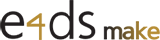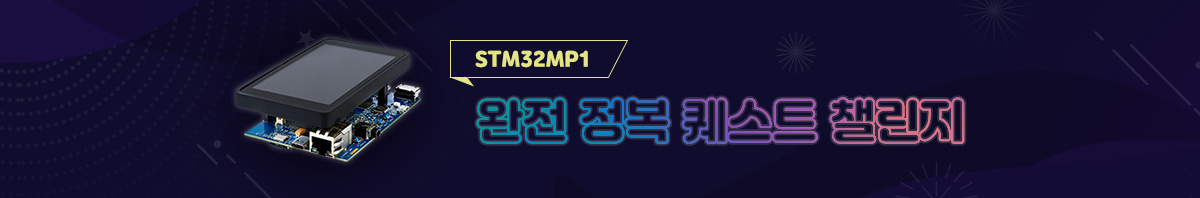
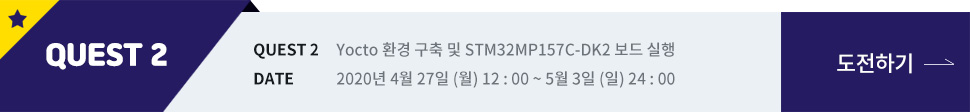
2. Yocto 환경 구축 및 STM32MP157C-DK2 보드 실행
작성자 :
노땅엔진니어
1. Yocto Project Build.
repo로 소스를 다운로드 받은 후에 루트 디렉토리에서
$ DISTRO=openstlinux-weston MACHINE=stm32mp1 source layers/meta-st/scripts/envsetup.sh
를 실행한 후에
$ bitbake st-image-weston
를 실행 합니다.

2. yocto project의 deploy디렉토리에서 SD image를 만듭니다.

3. Samba를 통해 "flashlayout_st-image-weston_FlashLayout_sdcard_stm32mp157c-dk2-basic.raw"를 윈도우로 복사를 한 후에 윈도우용 rufus 프로그램을 통해 SD 카드에 이미지를 write 합니다.

4. hellow_world_example 프로그램을 빌드 합니다.

5. SD CARD를 target board에 넣은 후에 전원을 켜서 부팅을 한 후 터미널을 통해 ip를 확인 합니다.

6. scp를 통해 hello_word_example 프로그램을 target board의 /home/root/에 복사를 합니다.

7. putty를 통해 target board에 연결한 후에 프로그램을 실행 합니다.