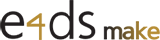수행기록퀘스트3
Pico W - Thingspeak 클라우드 연결 및 BNO055 9축 센서 데이터 업로드
2022. 9. 11 (일) 13:24
최종수정 2022. 9. 11 (일) 13:26
nexp
조회 488
좋아요 1
스크랩 2
댓글 0
Pico W - Thingspeak 클라우드 연결 및 BNO055 9축 센서 데이터 업로드

지난번 설정한 클라우드 접속
https://thingspeak.com/channels/1843421/private_show
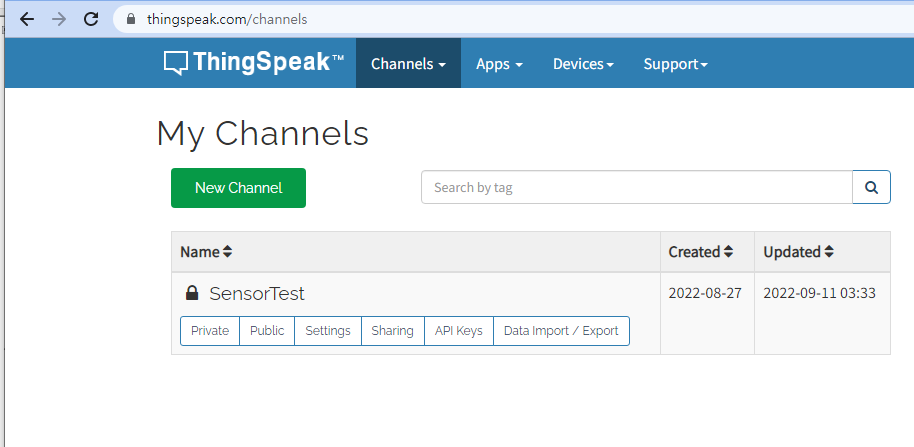
사용할 센서(BNO055)의 X, Y, Z 축 센서 데이터 필드 생성
Channel ID 확인
.png)
API 키확인
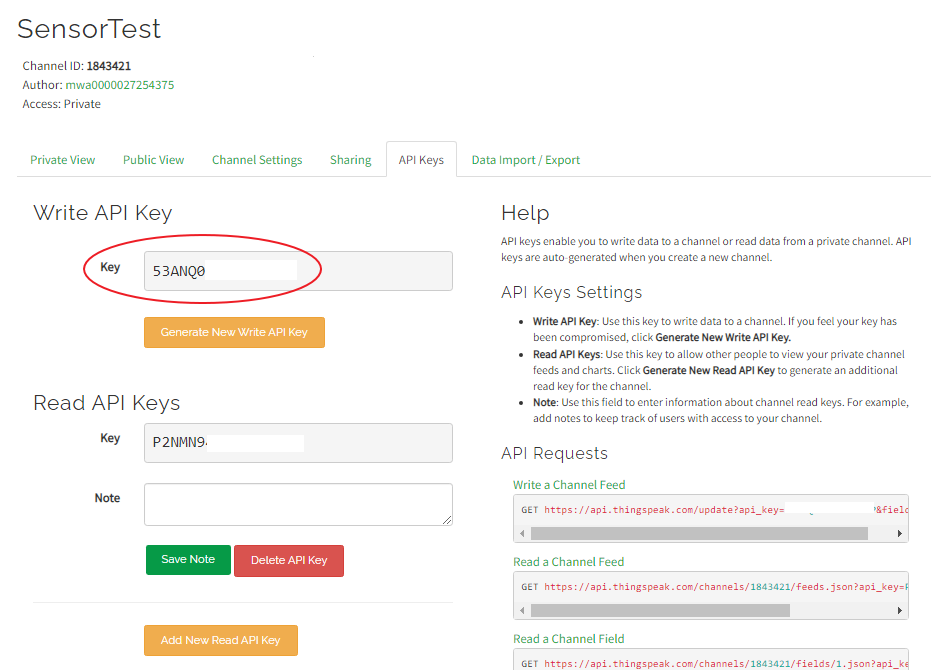
ThingsSpeak 관련 라이브러리 설치
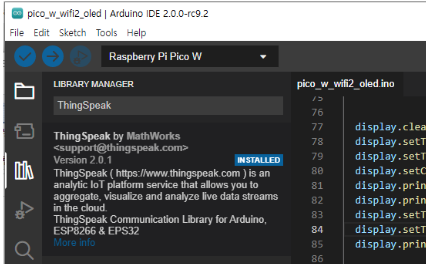
센서(BNO055) 관련 라이브러리 설치

코드 작성
초기화 코드
//ThingSpeak Channel ID설정
unsigned long myChannelNumber = 1843421;
//ThingSpeak APIKey 설정
const char * myWriteAPIKey = "53ANQ*****";
// Initialize ThingSpeak
ThingSpeak.begin(client);
데이터 전송 코드
sensors_event_t event;
bno.getEvent(&event);
Serial.print(F("Orientation: "));
Serial.print((float)event.orientation.x);
Serial.print(F(" "));
Serial.print((float)event.orientation.y);
Serial.print(F(" "));
Serial.print((float)event.orientation.z);
Serial.println(F(""));
if(filed==1)data=event.orientation.x;
else if(filed==2)data=event.orientation.y;
else if(filed==3)
{
data=event.orientation.z;
filed=1;
}
//ThingSpeak로 데이터 전송
int x = ThingSpeak.writeField(myChannelNumber, filed, data, myWriteAPIKey);
filed++;
테스트 결과

로그인 후
참가 상태를 확인할 수 있습니다.