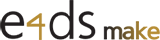수행기록퀘스트2
Raspberry Pi Pico W의 개발환경으로 MicroPython과 Thonny IDE를 사용하기로 합니다.
1. MicroPython Firmware Download
https://micropython.org/download/rp2-pico-w/ 에 접속하여 최신 firmware 를 다운로드 합니다. 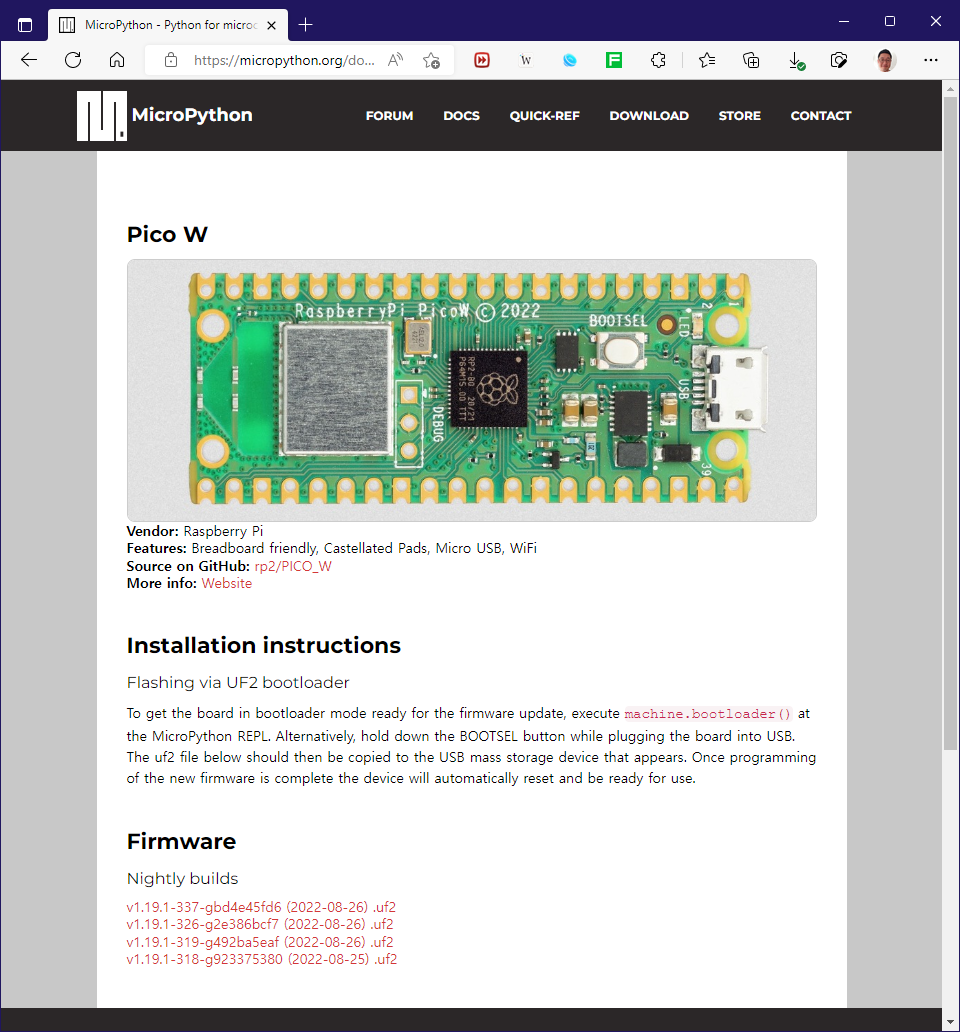
2. Firmware Upload
Pico W의 BOOTSEL 버튼을 누르고 있는 상태에서 USB케이블을 PC에 연결하면 가상 드라이브가 생성됩니다.
생성된 가상 드라이브에 1번 과정에서 받은 uf2 파일을 복사하면 펌웨어 업로드가 진행됩니다.
3. Thonny IDE 설치
https://thonny.org/ 에서 Thonny 설치 파일을 다운로드 하고 설치 합니다.
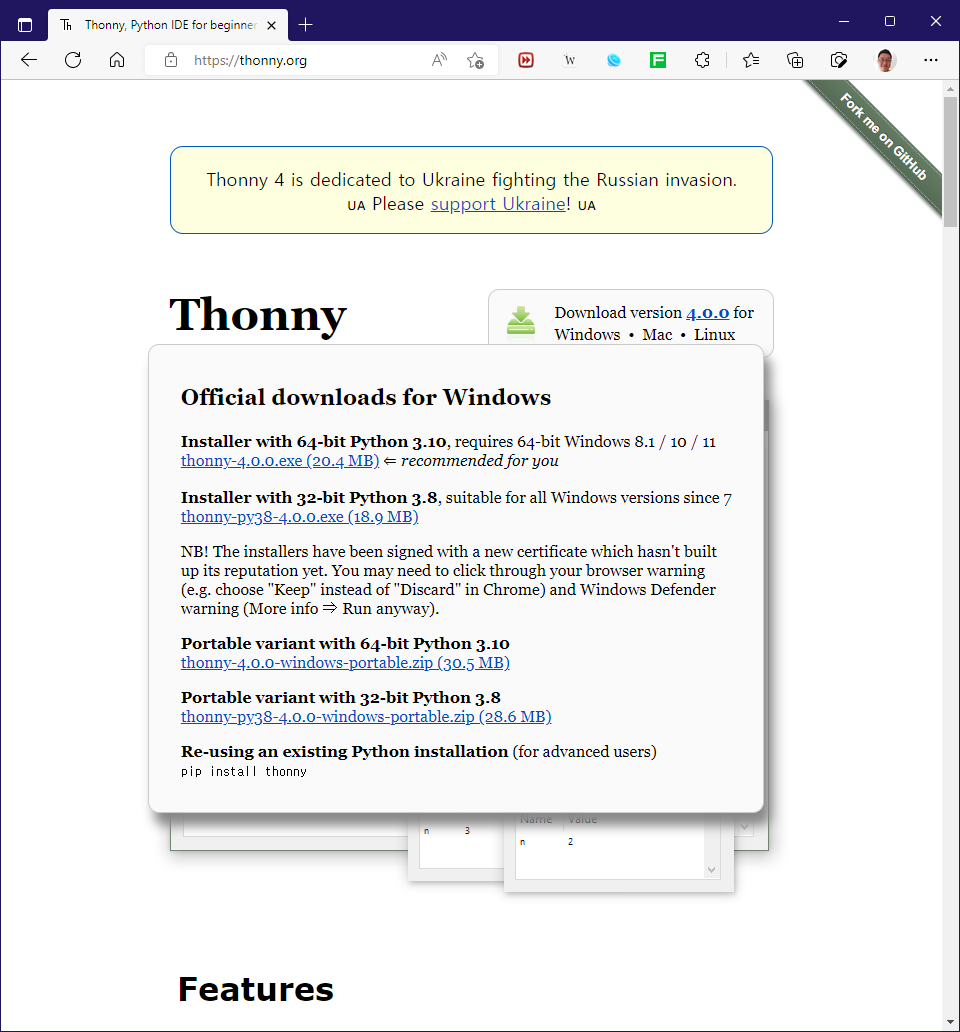
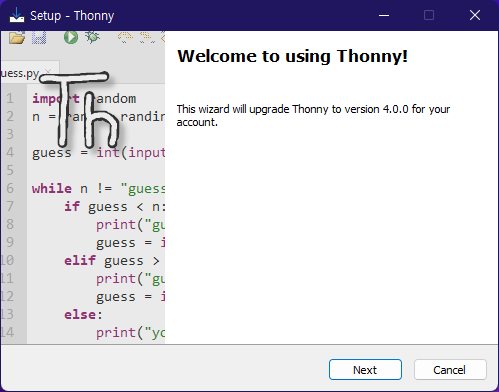
4. Thonny IDE에서 MicroPython 설정
Thonny Tools -> Options -> Interpreter 탭에서 MicroPython (Raspberry Pi Pico)를 선택합니다.
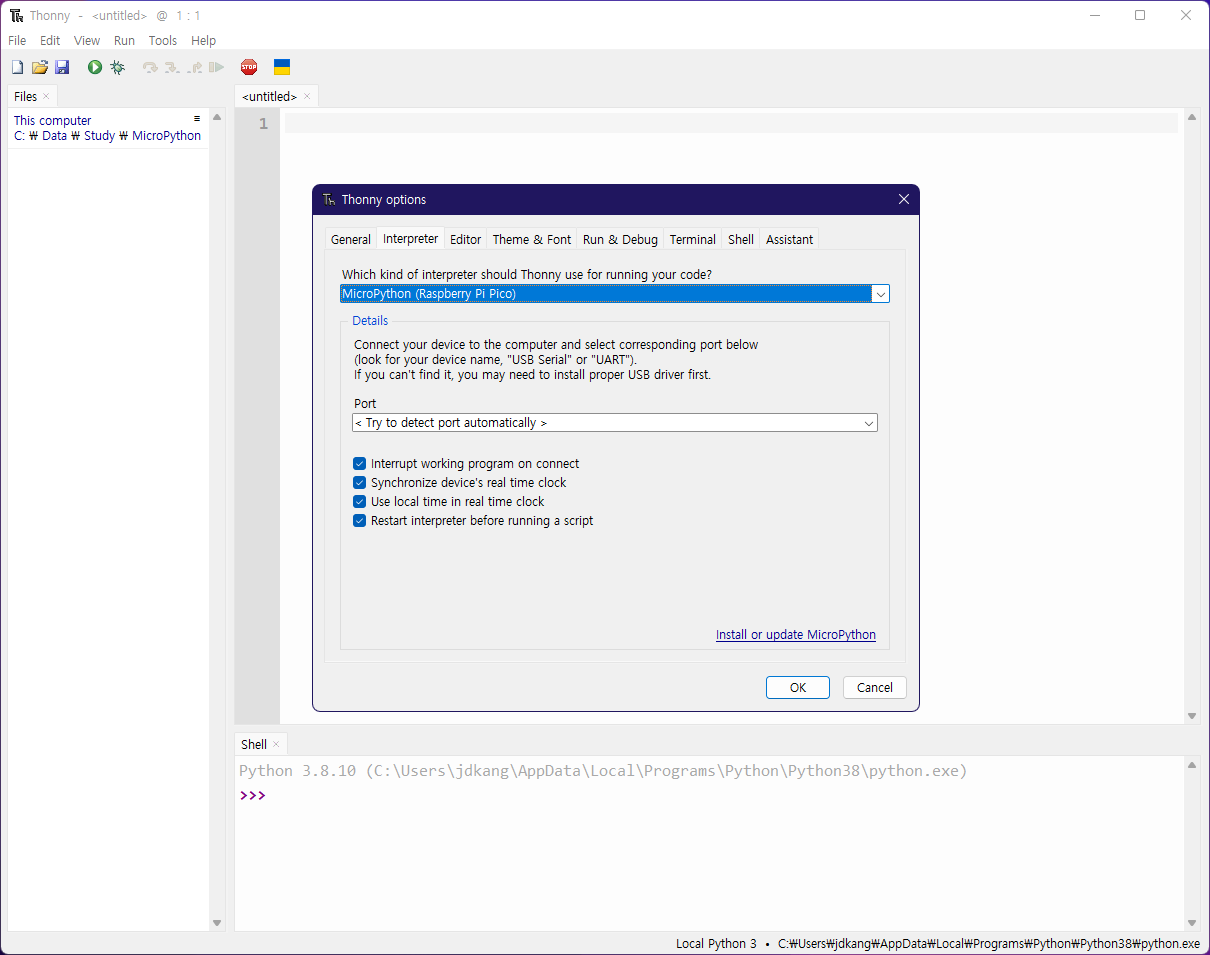
5. MicroPython 동작확인
간단한 blink 예제등을 통해 동작을 확인 합니다.
from machine import Pin
import time
led = Pin('LED', Pin.OUT)
while True:
led.on()
time.sleep(1)
led.off()
time.sleep(1)
6. IoT 환경은 Oracle Cloud를 사용할 예정입니다.
Oracle Cloud에 가입하고 Compute Instance를 생성합니다. (설치과정 단계가 많으므로 Cloud 가입 및 설정 관련 자료를 참고하시기 바랍니다.)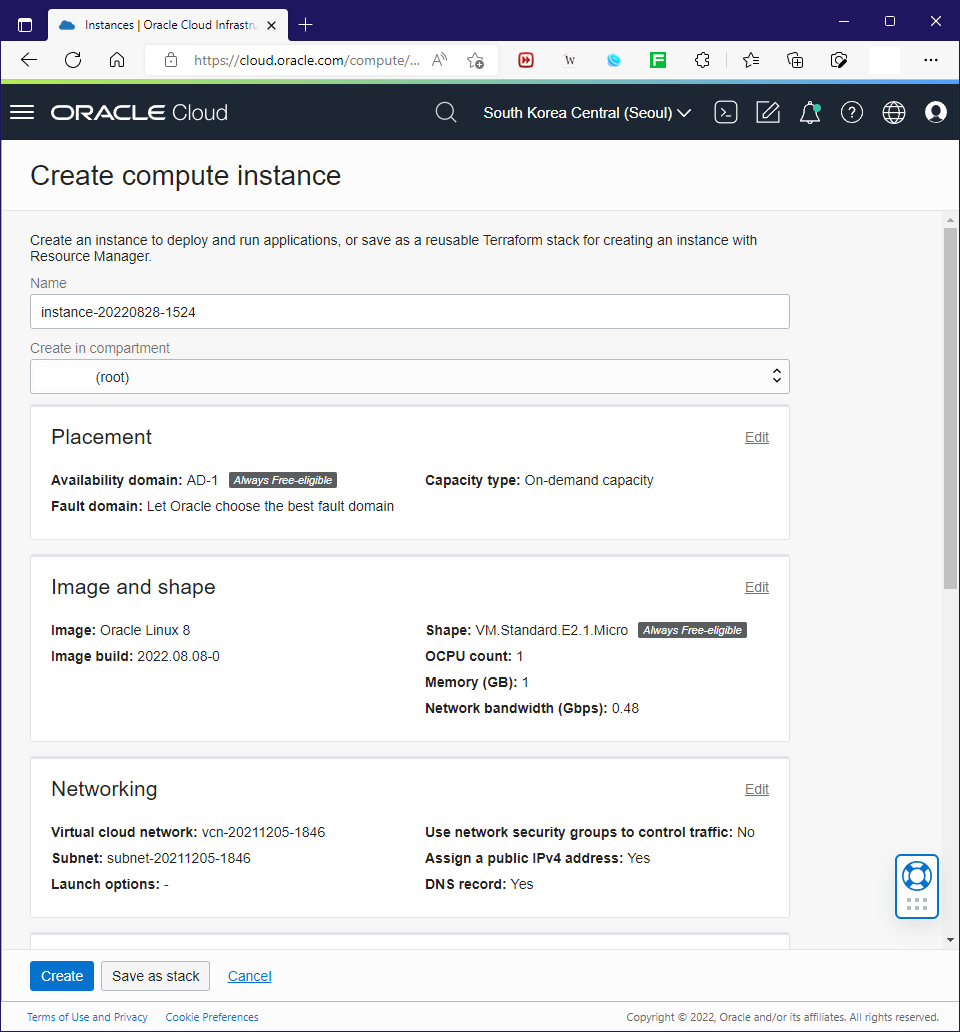
7. Cloud Compute에 Login 한 후 mosquitto broker, node.js, node-RED등 필요한 IoT 서버들을 설치합니다.
> which mosquitto
/usr/sbin/mosquitto
> mosquitto --help
mosquitto version 1.6.9
mosquitto is an MQTT v3.1.1 broker.
Usage: mosquitto [-c config_file] [-d] [-h] [-p port]
-c : specify the broker config file.
-d : put the broker into the background after starting.
-h : display this help.
-p : start the broker listening on the specified port.
Not recommended in conjunction with the -c option.
-v : verbose mode - enable all logging types. This overrides
any logging options given in the config file.
See http://mosquitto.org/ for more information.
> node -v
v16.17.0
> node
Welcome to Node.js v16.17.0.
Type ".help" for more information.
>
(To exit, press Ctrl+C again or Ctrl+D or type .exit)
>
>
> node-red
28 Aug 15:31:05 - [info]
Welcome to Node-RED
===================
28 Aug 15:31:05 - [info] Node-RED version: v3.0.2
28 Aug 15:31:05 - [info] Node.js version: v16.17.0
28 Aug 15:31:05 - [info] Linux 5.13.0-1036-oracle x64 LE
28 Aug 15:31:07 - [info] Loading palette nodes
28 Aug 15:31:09 - [info] Settings file : /home/ubuntu/.node-red/settings.js
28 Aug 15:31:09 - [info] Context store : 'default' [module=memory]
28 Aug 15:31:09 - [info] User directory : /home/ubuntu/.node-red
28 Aug 15:31:09 - [warn] Projects disabled : editorTheme.projects.enabled=false
28 Aug 15:31:09 - [info] Flows file : /home/ubuntu/.node-red/flows.json
28 Aug 15:31:09 - [info] Creating new flow file
28 Aug 15:31:09 - [info] Server now running at http://127.0.0.1:1880/
28 Aug 15:31:09 - [info] Starting flows
28 Aug 15:31:09 - [info] Started flows
로그인 후
참가 상태를 확인할 수 있습니다.