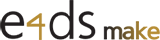질문과 답변
STM32 QUEST GFX 챌린지 Quest2 진행중
https://make.e4ds.com/contest/board_view.asp?ctidx=10&idx=783&t=3
상기 링크의 영상을 참조하여 프로젝트를 만들어 보았습니다.
처음해보는 작업이라 어렵네요..
또 툴을 사용하는거라 쉬울거 같으면서 어렵네요..
다음과 같은 절차로 프로젝트를 생성하였습니다.
그런데 에러가 있어서 질문드립니다.
다른 유튜브도 참고 했는데 안되고 있습니다.
잘못된 부분 설명 부탁드리겠습니다.
?
?
프로젝트 생성 및 컴파일 과정?
1.TouchGFX(4.22.0) 으로 프로젝트 설정 후
2.루트에 있는 ??.ioc 파일을 클릭하여 STM32CubeMx 실행
3.STM32CubeMx 에서 코드생성
4.생성된 프로젝트를 STM32CubeIDE (Version: 1.13.0) 로 오픈
5.TouchGFX 폴더의 ??.touchgfx 클릭
6.TouchGFX 실행하여 코드 생성
7.STM32CubeIDE 에서 오픈된 프로젝트 빌드...
?
?
make -j16 all
arm-none-eabi-g++ -o "프로젝트이름.elf" @"objects.list" -l:libtouchgfx-float-abi-hard.a -mcpu=cortex-m7 -T"C:\TouchGFX\프로젝트이름\STM32H750XBHX_FLASH.ld" --specs=nosys.specs -Wl,-Map="STM32H750B-DK.map" -Wl,--gc-sections -static -L"C:\TouchGFX\프로텍트이름\Middlewares\ST\touchgfx\lib\core\cortex_m7\gcc" --specs=nano.specs -mfpu=fpv5-d16 -mfloat-abi=hard -mthumb -Wl,--start-group -lc -lm -lstdc++ -lsupc++ -Wl,--end-group
?
에러로그
C:/ST/STM32CubeIDE_1.13.0/STM32CubeIDE/plugins/com.st.stm32cube.ide.mcu.externaltools.gnu-tools-for-stm32.11.3.rel1.win32_1.1.0.202305231506/tools/bin/../lib/gcc/arm-none-eabi/11.3.1/../../../../arm-none-eabi/bin/ld.exe: STM32H750B-DK.elf section `.rodata' will not fit in region `FLASH'
C:/ST/STM32CubeIDE_1.13.0/STM32CubeIDE/plugins/com.st.stm32cube.ide.mcu.externaltools.gnu-tools-for-stm32.11.3.rel1.win32_1.1.0.202305231506/tools/bin/../lib/gcc/arm-none-eabi/11.3.1/../../../../arm-none-eabi/bin/ld.exe: STM32H750B-DK.elf section `TouchGFX_Framebuffer' will not fit in region `RAM_D1'
C:/ST/STM32CubeIDE_1.13.0/STM32CubeIDE/plugins/com.st.stm32cube.ide.mcu.externaltools.gnu-tools-for-stm32.11.3.rel1.win32_1.1.0.202305231506/tools/bin/../lib/gcc/arm-none-eabi/11.3.1/../../../../arm-none-eabi/bin/ld.exe: region `FLASH' overflowed by 834704 bytes
C:/ST/STM32CubeIDE_1.13.0/STM32CubeIDE/plugins/com.st.stm32cube.ide.mcu.externaltools.gnu-tools-for-stm32.11.3.rel1.win32_1.1.0.202305231506/tools/bin/../lib/gcc/arm-none-eabi/11.3.1/../../../../arm-none-eabi/bin/ld.exe: region `RAM_D1' overflowed by 417992 bytes
로그인 후
참가 상태를 확인할 수 있습니다.